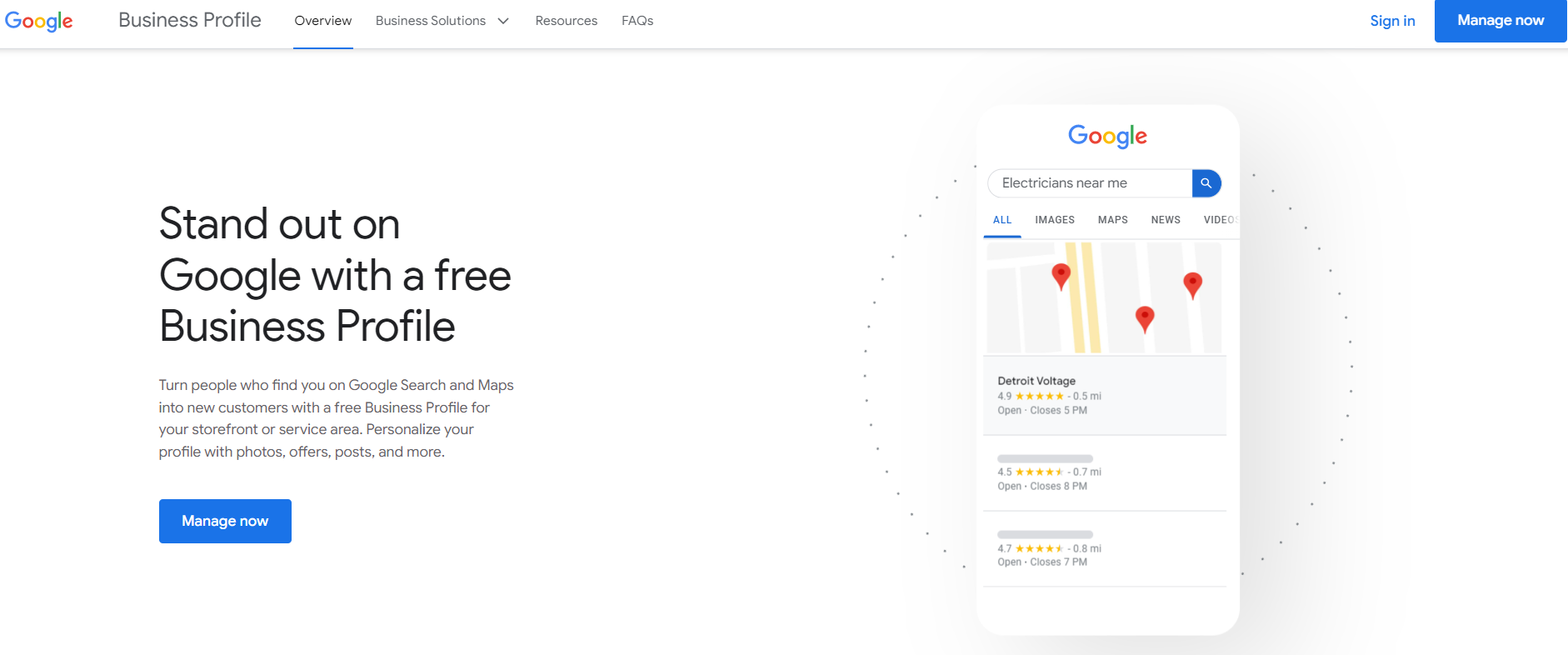Google My Business is an impactful marketing tool provided by Google that is free for all users. It’s a way of presenting your company to the public in a streamlined, accessible, and consumer-friendly fashion. Generally, when implemented properly with a local SEO strategy in mind it puts your business higher up on a search results page and Google’s Maps listing. The details of how to do this and make your GMB profile work for you will be explained further below.
Why Optimize GMB For Local SEO?
The significance of utilizing local SEO within your GMB strategy is immeasurable. For instance, it not only helps your company’s ranking but assists in guiding searchers to the best business suited for their needs. This is done by using your GMB dashboard and profile to represent your company as accurately as possible. As a result, it’s key to be extremely thorough when compiling your profile and provide as much quality information about your business as you’re able.
Steps For Optimizing Your GMB Profile For Local SEO
-
Create A Business Profile
To begin the process of optimizing your GMB for local SEO you first need to establish a Google Business profile. Doing so provides you access to your Google My Business (GMB) account for editing and optimization. Simply go to Google.com/business and sign in with your business Gmail account. This Gmail should be separate from your personal Gmail if you have one.
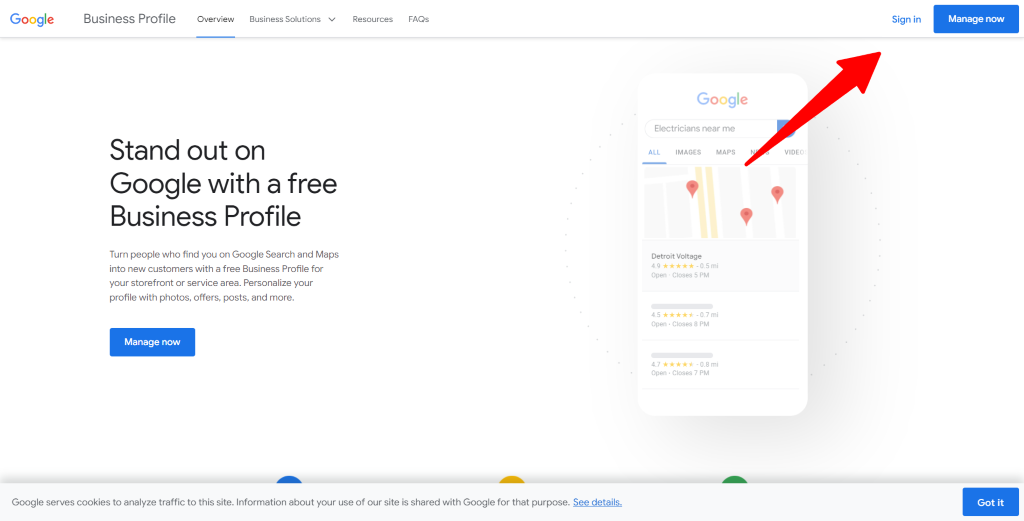
-
Thoroughly Fill Out Every Section
When it comes to locally optimizing your GMB one of the most crucial factors is the level of information you provide about your business. The more content you have about it on your GMB profile the more likely your business is to rank higher in local search results.
In addition, by providing more opportunities to interact with your business through your GMB profile the more actions potential customers will take when they find it. For instance, providing a website link, a pdf file of a menu if you’re a restaurant, or simply a phone number to call all increase the likelihood of searchers taking action when they find your profile.
Some areas can wait on being filled out while others require immediate action. For example, the business name, its hours, address, phone number, and website should all be taken care of right away. Other sections are deserving of a bit more thought and time to be done properly.
This includes the category and/or attributes you decide on for your business as well as its products or services and the Q/A section. Other areas demand ongoing attention to keep your profile up to date and consistently hold a higher ranking. For example, posts published on your profile, customer reviews, and the Q/A section.
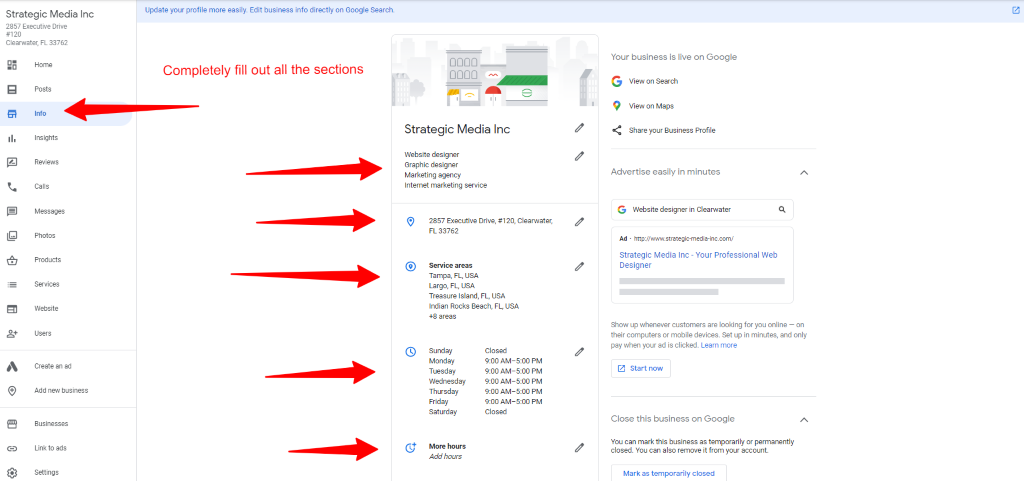
-
Include Your Products And/Or Services
When compiling your business’s information within your GMB profile it’s crucial to not exempt your products and/or services. This is especially important if those elements are not clear or given through your business name. Furthermore, providing this information boosts your local SEO as it adds more content to your profile. This then helps to increase your rank in relevant searches. When listing your products or services there are three key factors to include. For one the name of the product or service as well as an attached description, and lastly its price.
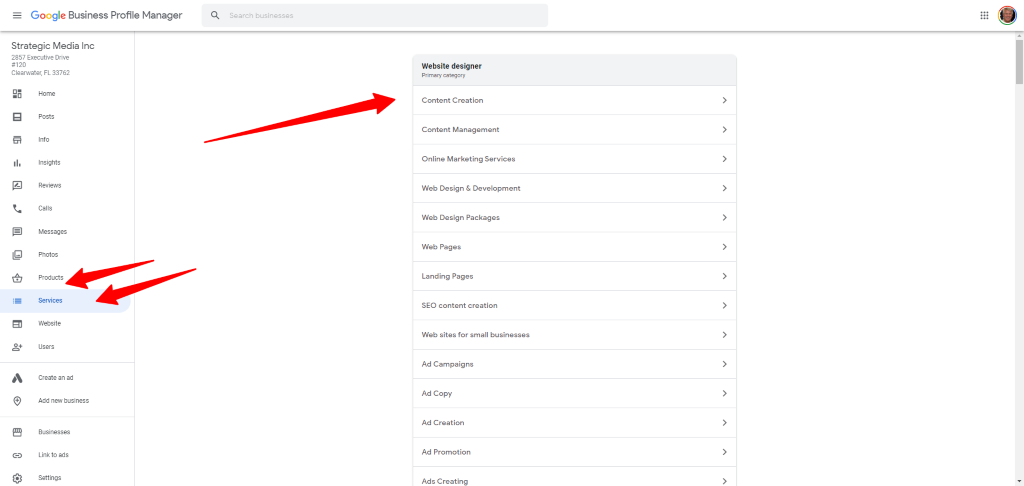
-
Be Exact And Consistent In Your Contact Information
This step simply calls for you to be consistent when providing information such as your business name and address. For example, to rank higher in local search results it’s important that the business name on your GMB profile exactly matches as it is in the “real world”. Doing such things as adding the location to your business name or keywords will cause it to be categorized as spam and penalized by Google.
This ruling applies not only to your business name but the business address as well and extends across the web. For example, inconsistencies such as utilizing “St.” on one listing and “Street” on another are considered by Google when assessing its credibility. The more inconsistencies noticed by Google the less credible your business becomes and the lower it will rank on local search results pages.
The last bit of information that is key when locally optimizing your GMB profile is your hours of operation. Indicating both your regular hours and holiday hours is invaluable in obtaining a higher ranking for your business. Not only does doing so encourage potential customers to visit your business but it avoids the unpleasant situation of a bad review because a customer came when you were closed.
-
Selecting Categories
How Categories Apply To Optimization And Key Factors To Keep In Mind
The gravity of choosing the correct category may seem slight but it’s a very crucial step when locally optimizing your GMB account. Most potential customers when utilizing Google will search a general product, service, or categorical term, also known as discovery searches. This accounts for 84% of search terms entered into search engines and only 16% account for direct searches. Direct searches mean the consumer specifically entered in your business name or address. In other words, the more accurately you select your categories the more likely your business will come up when an individual searches within that market.
In addition, it’s extremely effective to include category-specific features that apply to your business. For instance, if you’re a restaurant it’s worthwhile to include a menu or reservation option. Furthermore, hotel profiles should include star ratings, and hair salons can include experience with thin or curly hair. Not only does integrating these features make your profile more attractive to potential customers but it also helps you stand out over the competition. Consequently, searchers are more likely to choose your business over others within the same market.
Finally, it’s important to both be specific but not overcompensate when deciding on your categories. For example, if your business is a nail salon choose the category “nail salon” instead of simply the term “salon”. Furthermore, be sure to only select categories that specifically apply to what your business has to offer. For instance, if you’re an appliance repair business don’t add “appliance parts supplier” as a category. Though you do technically supply parts within the business as part of its primary service that is not it’s standalone or main offering. A term such as this would apply in the products or attributes section of your profile which is separate from categories.
Importance Of Choosing The Correct GMB Category
The categories you select are extremely impactful when it comes to various aspects of your GMB profile. For instance, they decide what attributes and features are associated with your business listing. This means they determine whether you can have a menu option available, booking buttons, reviews, or primary and secondary hours of operation displayed. There are up to ten different categories you may select with your primary category having the greatest influence.
Steps To Choosing Your Category
Finding Your Most Important Search Phrases
To find your most accurate category begin by noting the type of business you operate and any subtypes that may apply. For example, if you’re an attorney you can include variants associated with your firm such as personal injury law or tax attorney.
Additionally, if you’re a restaurant list what type of restaurant, or if you’re a supermarket the subtypes “grocery store” and “natural foods store” also apply. Furthermore, don’t forget to catalog a complete list of the goods or services you offer. For instance, if your business is an HVAC company then it’s likely you offer heat or air conditioning repair.
Once this list has been compiled, you’ll want to pull out a handful of keywords and enter them into a free or paid keyword research tool. These types of programs will find the highest potential search volume for each keyword entered.
Meaning they’ll find what words are more highly searched over the other within the same market. For example, the term “Mexican restaurant” may have a higher search volume than the term “taco shop”. After this process, you can refine your list to those keyword categories that obtain the highest search volume and are most relevant to your business.
Determining Which Categories Competitors Are Using Within Your Most Important Search Phrases
This process is for the sake of analyzing the categories or the most important search phrases competitors are using within your local market. The size of your local market depends on how far customers are willing to travel to get to your business.
It is also defined by how far Google thinks they’re willing to travel. For example, a coffee shop generally has a smaller local market than an amusement park. Whatever the size of your local market might be it’s important to know who your competitors are within it.
A free chrome extension known as GMBspy allows you to see the categories of those competitors in your local market. Be sure to pay special attention to those categories used by businesses ranked #1 for each of your refined search phrases
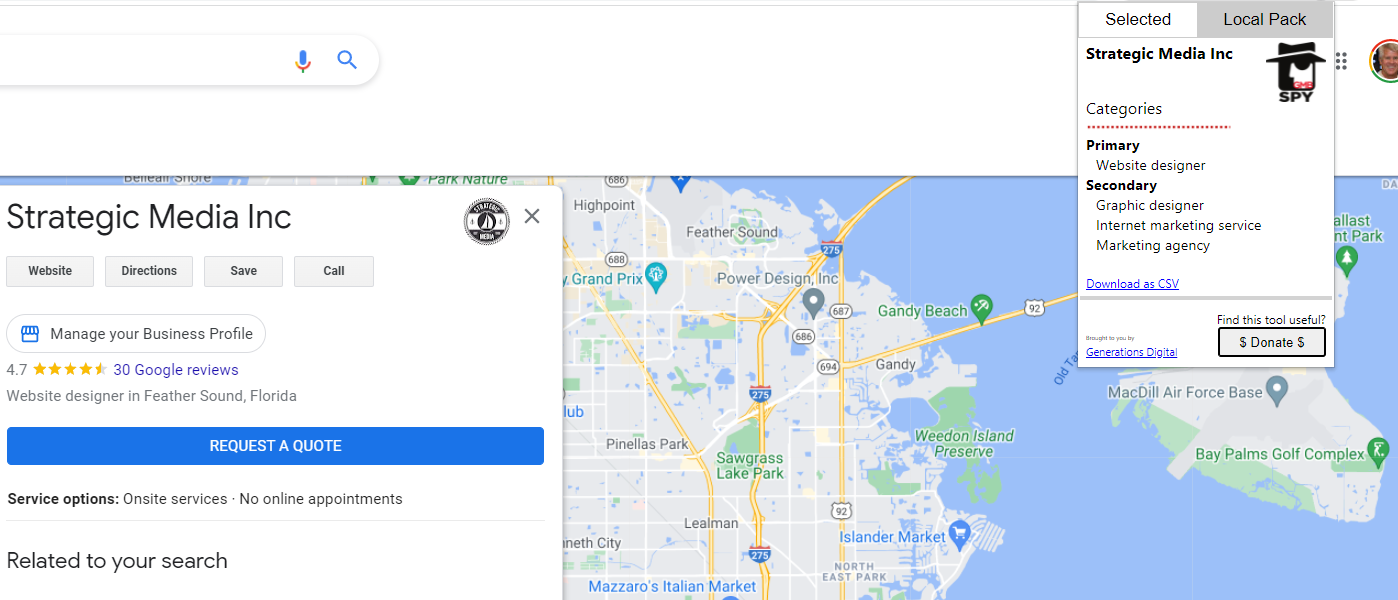
Consider Category Suggestions And Be Thorough
In addition to performing your research, there are tools out there that will assist you even further in this endeavor. A popular one is PlePer’s GMB Category Helper which based on your establishment’s location will show your current categories, others within your area, category suggestions, and more. The free version of this program allows for three searches per day. It’s important to take down any findings that were not brought up through GMBspy.
Furthermore, Google itself will make additional category suggestions through your GMB dashboard. It is up to you to decide which of these are relevant or irrelevant to your business. For example, just because your business is a Software Company doesn’t necessarily mean it’s an Accounting Software Company as your GMB dashboard may offer.
-
Selecting Attributes
Attributes are special features of your business such as having a gift shop or free wifi. These can be highly desirable among some potential customers and help you win out over the competition. After deciding upon your categories Google will provide a list of attributes for you to choose from.
-
Writing Your “From The Business” Description
To optimize your “From The Business” description it’s crucial to utilize all 750 characters. The most pertinent information should be within the first 250 words. If your business has a website, it’s suggested to repurpose the content from your “about us” or mission statement page.
In addition, think of the keywords potential customers would use when searching for businesses like yours and incorporate them. Remember the most important aspect in this description is to make clear what sets you apart from your competitors. Don’t repeat information that is visible in the partnering sections of your GMB profile. Instead, point out what makes your business unique and most desirable.
-
Publishing Google Posts
Just like a social media account, profiles with the most activity, streaming, or frequent content obtain the most viewers. For this reason, it’s important to publish posts to your account weekly. This can be for announcements, special offers, events, or new products.
Regularly publishing posts help optimize your profile by increasing the number of actions taken by users who find it. This then sends positive ranking signals to Google. Keep in mind almost every post should include some form of a “call to action” (CTA) and incorporating links is also helpful.
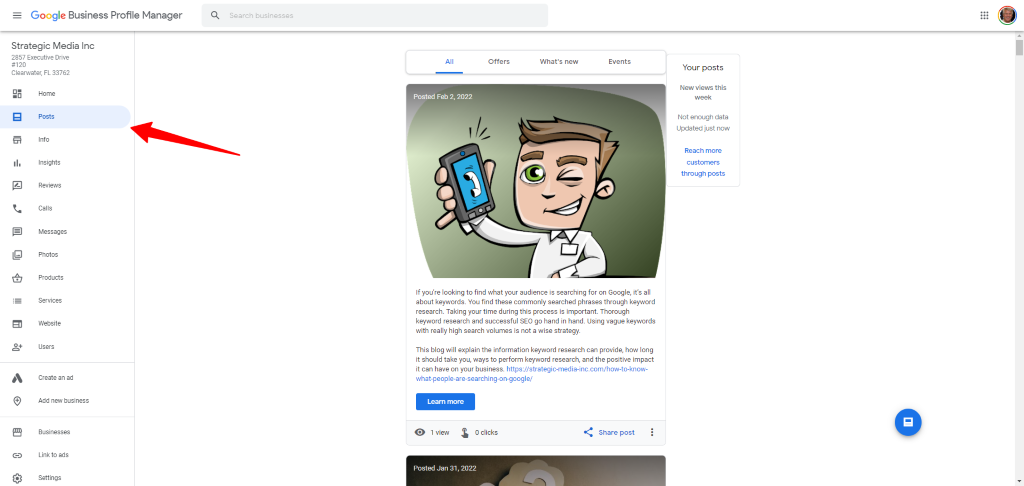
-
Images in your Google My Business Profile
According to a study by Google when a GMB profile includes pictures searchers are 42% more likely to click for directions. In addition, they’re 35% more likely to click through to the business website if it has one. Consequently, adding new images weekly is extremely valuable when it comes to optimizing your GMB profile. The best pictures include images of happy customers, interior and exterior views of the business, and pictures of the team that make your business possible.
-
Reviews
When it comes to consumer buying reviews are the number one influence and a key factor in Google’s ranking algorithm. The first three local results that Google displays, known as the “Local 3-Pack”, have multiple reviews and solid star ratings. Additionally, if your reviews have searched keywords within them Google is more likely to display your profile.
The best way to optimize with reviews is to obtain long-time loyal customers. In addition to this, it helps to make leaving a review easy. This can be done by providing a shortcut link or a “reviews” page on the business website with a CTA button. Most importantly, one of the swiftest ways to obtain a review is to simply ask. Its been found that 62% of consumers will leave a review if asked by email, text message, social media, or in-person. Lastly, it’s crucial to respond to your reviews. This incentivizes others to leave more reviews themselves and helps to improve your business’s local SEO.
-
Question And Answer Section
With multiple businesses to choose from within a single market persuading consumers to choose yours can be difficult. However, having and responding to a questions and answers section can be extremely helpful in improving your local SEO. In other words, some of the answers to these questions may be a deciding factor for potential customers. It’s important to optimize this area by setting up alerts, creating your FAQs, with answers, and upvoting certain answers within your profile. In addition to this Google encourages users to utilize keywords when compiling their FAQs as this can improve your business’s ranking for that specific keyword.
-
Maintaining Your GMB Profile
This is possibly the most crucial part of optimizing your GMB account for local SEO. Meaning your GMB profile is a marketing tool and the more consistent activity it has the greater its presence becomes. This includes updating the information within it, publishing posts and uploading images every week, having and responding to consistent reviews, and more. The better you’re able to maintain your GMB profile the more you’re able to maximize its benefits as a local SEO tool.